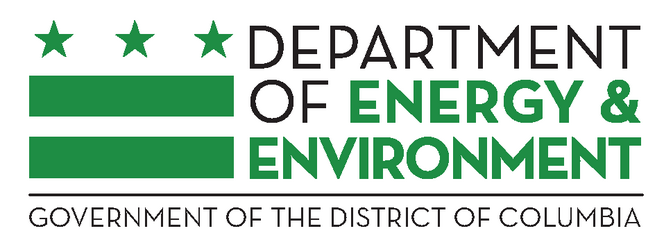How to Participate
Navigate using the tools
You can leave comments by clicking the 'comment' button or by clicking anywhere on the document. You can click on the existing yellow comment bubbles to see and reply to comments from others. Registration is not required, however; you can create an account for additional functionality by using the Registration Guide. You will be asked to add a name and email with the first comment entered. Only your name will be visible to other users.
Entering your name or your email is not required to submit comments or view comments. But, remember to check the Terms and Conditions box to make sure the comment gets posted.
The benefit of registering your email is you can come back and change or add to your comments while commenting is open.
Watch our Quick Guide to Using Konveio